How to Change a Drill Bit (Step-by-Step)
Need help changing a drill bit? I’ll guide you through it step-by-step so you can change any bit, no matter what drill you have!

Unsure how to put a drill bit in your drill? I’ve got you covered no matter what kind you have! The same methods apply, whether it’s a DeWALT, Black and Decker, Milwaukee, Makita, Ryobi, Craftsman, or any other brand.
With this easy-to-follow guide you’ll be able to confidently remove and insert bits in your drill, so you can tackle your next DIY project like a pro. Let’s get started!
Table of Contents
- What is a Drill Chuck?
- Types of Chucks
- How to Put a Drill Bit in a Drill with a Keyless Chuck
- How to Put a Drill Bit in a Drill with a Keyed Chuck
- How to Put a Bit into a Collet
This article contains affiliate links. If you purchase from these links, I may earn a small commission at no additional cost to you. Visit my site policies for more information.
What is a Drill Chuck?
A drill chuck often referred to simply as a chuck, is a clamp that holds a bit in place at the end of a drill. The chuck is powered by the drill’s motor and rotates as you turn the drill on and off.
Related: How to Use a Drill (Tips & Techniques)
A chuck has adjustable jaws that, when you turn it in one direction, tighten around the bit, and when you turn it in the opposite direction, it loosens so you can remove or insert a new bit.

Have you ever read directions that said, “chuck the bit in your drill?” I know it may sound strange, but chucking a bit simply means inserting it in your drill.
With its adjustable jaws, a drill’s chuck allows you to change between bits of different shapes and sizes, such as round or hexagonal shank. The shank is the smooth part of the bit inserted into the chuck.
It also allows you to switch between different types of bits, such as screwdriver bits and drill bits.
Driver bits such as Phillips and slotted are used to drive screws and other fasteners, while drill bits make holes in materials like wood, metal, and plastic. Commonly used drill bits include twist drill bits, spade bits, hole saws, Forstner bits, and countersink bits.
Related: 14 Types of Wood Drill Bits (Which to Use & Why)
Drills come with several styles of chucks, and we’ll look at those next.
Types of Chucks
Power drills come with two types of chuck, keyed or keyless, while impact drivers have a different kind of chuck called a collet.
Related: Drill vs Impact Driver (Which to Use & Why)
How you change a drill bit depends on your drill’s chuck. Here’s how to identify what type of chuck your drill has:
Keyed Chuck and Drill Chuck Key
A keyed chuck requires a special tool called a chuck key to tighten and loosen its jaws. This tool usually looks like an L-shaped wrench with a handle on one end and teeth on the other that fits into the side of your drill’s chuck.

To use a keyed chuck, you insert the bit making sure it’s centered in the jaws. Then you turn the key clockwise to tighten the chuck and hold the bit in place.

To remove a bit, you turn the key counterclockwise to loosen the chuck’s jaws.
The drawback to a keyed chuck is if you lose the key, you won’t be able to change the bit. Anyone that has ever owned a drill with a keyed chuck understands the panic when you’ve misplaced the key!
Keyless Chuck
Many modern drills come with a keyless chuck, which doesn’t require extra tools to tighten or loosen it.
My corded drill has a two-part keyless chuck. To use this style, you hold the rear piece of the chuck closest to the drill’s body and turn the front part. Turning clockwise tightens the chuck while turning clockwise loosens it.

My cordless drill has a one-part keyless chuck. To use this style, you hold the drill’s body with one hand and use the other to turn the chuck clockwise to tighten and turn the chuck counterclockwise to loosen.

Collet
Unlike drills, impact drivers don’t have adjustable jaws; instead, they have a collet, a sleeve, or a band that clamps the bit in place.

How to Put a Drill Bit in a Drill with a Keyless Chuck
Step 1. Safety First: Disconnect the Power
Before you change a bit, disconnect your drill’s power by either removing the battery or unplugging it from the electrical outlet.

Step 2. Open the Jaws
You’ll need to open your chuck’s jaws if they’re closed, not opened wide enough to insert the bit, or if there’s a bit already in the chuck.
Two-Part Chuck
Grasp the rear portion of the two-part chuck (near the drill’s body) and rotate the front piece counterclockwise with your other hand to open the jaws.

One-Part Chuck
Hold the drill’s body with one hand and turn the chuck counterclockwise with your other hand to open the jaws.

If there’s already a bit in your drill, you can take it out now. If the bit won’t come out, widen the chuck’s jaws until you can remove it.
Step 3. Insert the Bit
Insert your new bit into the opened jaws, making sure it’s straight and centered.

Drill bits can sometimes get caught between two of the three jaws, which will cause the bit to spin off-center, making it impossible to drill holes or drive screws. If your bit is misaligned, open the chuck and reposition it, so it’s centered in all three jaws.
When you have the bit correctly positioned, twist the chuck to close it tightly around the bit.
If you have a two-part chuck, hold the rear portion while rotating the front part clockwise.

If you have a one-part chuck, hold the drill’s body and turn the chuck clockwise to tighten it around the bit.

Step 4: Drill or Drive
Once your new bit is in place, you can plug in your drill or install the battery, and then you’re ready to drill or drive!
You can remove the bit by reversing these steps. Please use caution when removing drill bits as they become hot with use.
How to Put a Drill Bit in a Drill with a Keyed Chuck
Step 1. Safety First: Disconnect the Power
To prevent potential accidents, disconnect your drill’s power source by removing the battery or unplugging it from the electrical outlet before changing the bit.
Step 2. Open the Jaws
If your chuck’s jaws are closed, not opened wide enough to insert a new bit, or if there’s a bit already installed, you’ll need to open them up.
To open the jaws, insert the chuck key into the side of the chuck and rotate it counterclockwise.
If you already have a bit installed in your drill, you can remove it now. If it refuses to come out, widen the chuck’s jaws until you can remove it.
Step 3. Insert the Bit
Slide your new bit into the open jaws, ensuring it is straight and centered.
Occasionally drill bits can become wedged between two of the jaws, causing it to spin off-center and making it impossible to drill a hole or drive a screw. If this happens, open the chuck wider and center the bit in all three jaws.
Once you’ve positioned the bit correctly, insert the chuck key into the side of the chuck and rotate it clockwise to close the jaws tightly around the bit.

Step 4: Drill or Drive
With your bit installed, you can reconnect the power, and then you’re ready to drive or drill!
When it’s time to remove the bit, simply reverse these steps. Please use caution when removing drill bits as they become hot with use.
How to Put a Bit into a Collet
Step 1. Safety First: Disconnect the Power
Remove your impact driver’s battery or disconnect it from the electrical outlet to prevent any accidents.

Step 2. Insert the Bit
Grasp the collet and pull it away from the impact driver’s body.

Slide the bit into the collet until it is fully seated.

Continue applying pressure to the bit, release the collet, and let it snap back into place.

Lightly tug on the bit to ensure it’s held in place.
Step 3: Drive the Fasteners
Once your new bit is in place, you can reconnect the power, and you’re ready to go!
When it’s time to remove the bit, reverse these steps.
Final Thoughts
Understanding how to put a bit into a drill is an essential skill for any DIYer. With this easy-to-follow guide, you’ll be able to confidently remove and insert bits in your drill no matter what kind of chuck it has.
And remember to use caution when handling drill bits because they will become hot with use!
Thank you for stopping by. If you enjoyed this tutorial, would you please take a moment and pin it to Pinterest? I’d really appreciate it!




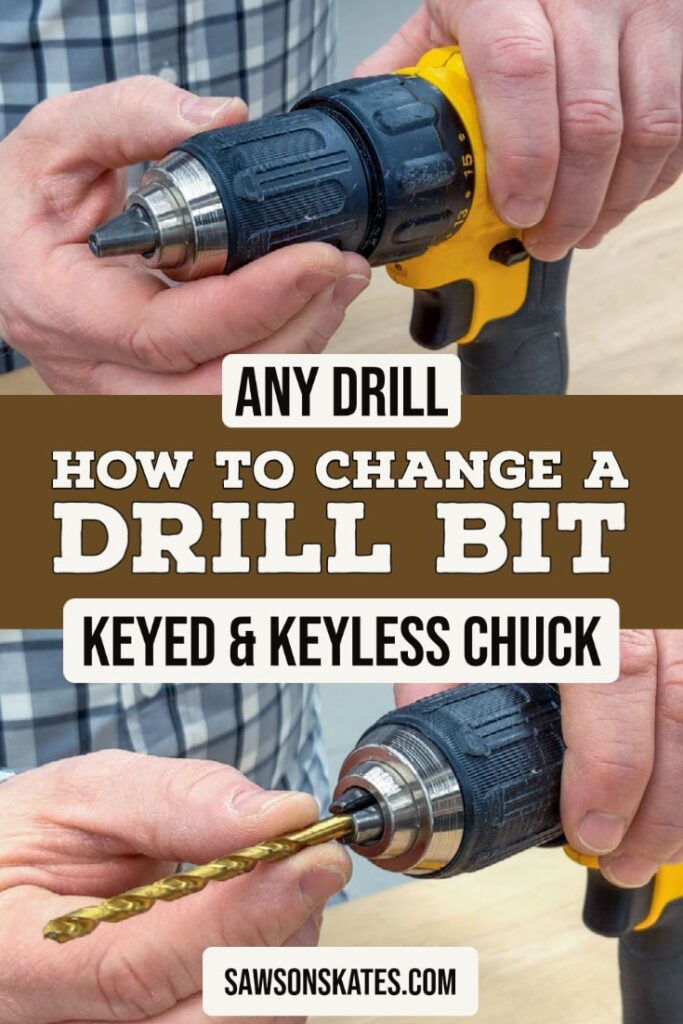
With larger bits, I recommend tightening a keyed chuck twice – first with the key in one hole then in another.