Impact Driver vs Drill (Which to Pick & Why)
Drills and impact drivers are not the same. Don’t buy the wrong tool for the job! This side-by-side comparison explains which to pick and why.

Are you confused by an impact driver’s hammering whir versus a drill’s steady hum? Forget the frustration and power through your projects with the right tool.
- Which is better for making holes?
- Which is better for driving long screws?
- Which is better for precision work?
This head-to-head showdown compares their strengths, weaknesses, and best uses, revealing the champion for your DIY needs. From driving lag screws into decks to breezing through furniture assembly, I’m sharing the knowledge to conquer your next project with confidence.
Table of Contents
- What is a Drill?
- What is an Impact Driver?
- What’s the Difference Between an Impact Driver and a Drill?
- Drill vs Impact Driver Comparison Chart
- Should I Buy an Impact Driver or a Drill?
- Frequently Asked Questions
This article contains affiliate links. If you purchase from these links, I may earn a small commission at no additional cost to you. Visit my site policies for more information.
What is a Drill?
A drill, sometimes called a drill driver, is a versatile handheld power tool. It uses rotary motion with continuous torque to bore holes and drive and remove fasteners.
Drills are often used to drive screws or bolts into materials like wood or metal with driver bits such as flathead, Phillips, square, star, and more.
Drills make holes in materials like wood, metal, and plastic by rotating a bit at high speeds. Spade bits, hole saws, Forstner bits, countersink bits, and other bits are commonly used with a drill.
Related: How to Use a Countersink Bit
Drills are used for a range of tasks beyond driving fasteners and making holes. A drill may also be used with accessories like rotary sanders, wire-wheel brushes, right-angle attachments, flexible drive shafts, and more.
Chuck
The chuck is a type of clamp that holds drill bits in place. Drills have a chuck with adjustable jaws, making it simple to swap between bits of different shapes and sizes.
The adjustable jaws allows a drill to hold round shank drill bits.
Related: How to Put a Drill Bit in a Drill

The jaws also allow a drill to accept hex bits.

There are two types of chucks, one with a key and one without. The first type is called a keyed chuck, and it requires the use of a chuck key to tighten and loosen the chuck.
The second type is a keyless chuck and does not require a key. To tighten, turn the chuck clockwise, and to loosen, turn it counterclockwise.
A keyed chuck has more gripping power than a keyless one and is typically used on larger, more powerful drills.
Settings
Drills have a forward/reverse switch and speed and torque (clutch) settings.
The forward/reverse switch is a toggle switch that allows you to change the direction of the drill bit rotation, which helps drive and remove screws or bolts.
The speed setting controls how fast or slow the drill turns.

The torque or clutch setting adjusts the turning or rotational force of the drill.

Drills are usually equipped with a slip clutch. When the drill encounters a certain amount of resistance, the slip clutch disengages, preventing the fastener from being stripped or driven too deeply into the workpiece.
For example, I set the clutch on my drill when driving pocket screws to prevent over-tightening the screws.
Related: 9 Pocket Hole Mistakes You Don’t Want to Make
The speed and torque settings make a drill ideal for precision work.
Drawbacks
Drills have a few drawbacks. Sometimes the bits can come loose inside of the chuck. They are prone to stripping screw heads. And they may stall out when driving long or large screws.
What is an Impact Driver?
An impact driver, also called an impact drill, is a small, lightweight, high-torque handheld power tool that resembles a traditional drill.
Torque is defined by Merriam-Webster as “a turning or twisting force.” The high torque of an impact driver makes it perfect for doing one task well: swiftly driving screws.

Impact drivers are sometimes confused with hammer drills. In a nutshell, an impact driver is used to drive fasteners, whereas a hammer drill is used to create holes.
A hammer drill uses a combination of rotational bursts and a pounding or hammering action for drilling into hard materials like concrete and masonry.
Impact drivers are also mistaken for impact wrenches. Impact drivers are used for driving fasteners like screws, whereas an impact wrench is used for loosening bolts, like removing lug nuts from a car.
High-Torque
An impact driver generates two to three times more rotational force or torque than a drill. When the impact driver encounters resistance, it begins to deliver that twisting force in quick bursts or impacts.
The strong turning force of an impact driver is excellent for driving (or removing) large or long fasteners.
The impact action is less likely to strip out screw heads or cause bits to spin out of the grooves.
Settings
Impact drivers have a forward/reverse switch but are frequently smaller and lighter than drills because they seldom include speed or torque settings.
Because of its small size, an impact driver can fit into tight spots and hard-to-reach areas.
Related: How to Screw in Hard-to-Reach Places
Collet
An impact driver has a collet, which is a band or sleeve that fits around the bit and keeps it in position. Only ¼” hex bits are compatible with impact drivers.

Drawbacks
There are a few drawbacks to using an impact driver. First, because an impact driver is noisy, it might be too loud to use without proper hearing protection. Impact drivers can only accept bits with hex shanks, and the high torque may be too powerful for some jobs.
How Does an Impact Driver Work?
An impact driver has lots of rotational force or torque. It can produce two to three times more torque than a drill. And it produces that torque in quick bursts.
The bursts or rotations start when the driver begins to feel resistance.
When the impact driver begins to feel resistance, the bursts or impacts begin. The driver uses those impacts to help it quickly drive long or large screws.
Related: How to Use an Impact Driver

This impact motion also helps bits from slipping out of the grooves of the screw head. This means bits are less likely to spin out of the screw or strip out screw heads.
💡 TIP: I don’t recommend using an impact driver for building projects with pocket holes. When used to drill pocket holes, the impacts can cause the stop collar to come loose. And using it to drive pocket screws can cause the pocket hole to strip out or worse yet, crack the wood.
Related: 9 Pocket Hole Mistakes You Don’t Want to Make
What is an Impact Driver Used For?
Impact driver uses include:
- Quickly driving long or large screws and fasteners
- Tightening nuts
- Removing stuck screws
Do I Need Special Bits for an Impact Driver?
When buying bits, look for ones that say “impact-rated”. These bits are designed to handle the high-torque of an impact driver.
Impact-rated bits look different from other bits. They are usually skinnier in the middle and wrapped in plastic.

What’s the Difference Between an Impact Driver and a Drill?
Impact drivers and drills have a number of things in common. They are both handheld power tools that spin when the trigger is squeezed. Many impact drivers and drills have a variable speed trigger that allows you to control the amount of torque supplied based on how much pressure is applied to the trigger. Many are also equipped with an LED light for working in low-light situations.
What sets an impact driver apart is it has more torque, is smaller in size, and weighs less than a regular drill.
That said, impact drivers are not the best tool for every home improvement project. Because an impact driver excels at just one thing, driving fasteners quickly, they aren’t as versatile as a drill and shouldn’t be used as a replacement for one.

Torque
A drill produces a constant amount of torque. A continuous amount of torque works well for drilling holes, but a drill may stall when it encounters resistance, such as driving long screws.
An impact driver delivers torque in quick bursts when it encounters resistance, and it uses those bursts to drive long or large fasteners quickly.
Despite its tremendous torque, an impact driver is comfortable to use due to an internal mechanism that transfers a large percentage of the twisting force directly to the screw rather than your wrist or forearm. This results in a significant decrease in reactionary torque, which is similar to what you feel when using a traditional drill.
An impact driver’s high torque might be too powerful for certain applications, such as delicate projects or where precision or accuracy are needed.
Settings and Size
Drills often have speed and torque settings in addition to a forward and reverse switch.
The speed setting and a variable speed trigger (if the drill has one) control how fast or slow the drill turns.
The torque setting disengages the slip clutch, which prevents the drill from stripping the fastener or driving it too deeply into the workpiece.
These settings make a drill an excellent choice for delicate jobs that require accuracy or precision.
Impact drivers have a forward and reverse switch, but they seldom have a clutch making them lighter and more compact than drills.
Chuck
Drills have a chuck with adjustable jaws, allowing them to accept either round bits or hex bits.
An impact driver has a collet that is only compatible with ¼” hex bits.
Drill vs Impact Driver Comparison Chart
| Drill | Impact Driver | |
|---|---|---|
| Size | Large and Heavy | Small and Light |
| Accepts Round Bits | Yes | No |
| Accepts Hex Bits | Yes | Yes |
| Requires Impact-Rated Bits | No | Yes |
| Speed Setting | Yes | No |
| Torque Setting | Yes | No |
| Best for Precision Work | Yes | No |
| Best for Drilling Holes | Yes | No |
| Best for Drilling Pocket Holes | Yes | No |
| Best for Driving Screws Quickly | No | Yes |
| Best for Driving Long or Large Screws | No | Yes |
Should I Buy an Impact Driver or a Drill?
The type of project you want to take on will determine whether you should buy an impact driver or a regular drill.
A drill is typically all you’ll need for woodworking, building furniture, fixing minor repairs, and most common home improvement projects. For years, I’ve only used a drill for my DIY projects. I didn’t own an impact driver before writing this article.

If you’re working on a big project, like building a deck, you’ll want an impact driver.
If you’re still on the fence, I recommend buying a drill first. Drills are versatile since they have speed and torque settings. Plus, a drill’s adjustable chuck accepts a variety of bits and other accessories for drilling holes and driving screws.
I recommend purchasing an impact driver when you need one. Building a deck, for example, is a project that you may want to consider buying an impact driver.
Manufacturers often make combination kits, which contain both an impact driver and a drill. A combo kit is a great idea if it’s within your budget because you’ll have both tools.
Frequently Asked Questions
Can you use an impact driver as a drill?
An impact driver works best for quickly driving screws and fasteners. Remember that an impact driver delivers impacts in quick bursts when it meets resistance. This motion works well for driving screws but doesn’t work well when you’re trying to drill holes.
An impact driver is not recommended for precision drilling, but it can be used to drill small holes in a pinch. Be sure to use a drill bit that is “impact-rated”; otherwise, the impacts could damage the bit.
Is an impact driver better than a drill?
An impact driver is better for big projects like driving long screws required to build a deck. A drill, on the other hand, maybe all you’ll need to make small repairs and do basic home improvement projects.
What would I use an impact driver for?
Impact drivers are designed to drive large or long fasteners, such as deck screws or carriage bolts. Impact drivers aren’t intended for precision work where accuracy is important or for making holes.
If you had to choose between drill and impact driver for general household use, which one would you choose and why?
I would choose a drill. Drills are have more versatility than impact drivers, and they have speed and torque settings and chucks that accommodate a variety of bits for driving screws and making holes.
Final Thoughts
It’s important to know the differences between an impact driver and a drill, so you choose the right one for your project.
Drills are versatile and can be used for many DIY projects. Drills accept a variety of bits, have speed and torque settings, and a good choice for precision work.
Impact drivers are a high-torque tool. They only accept hex bits, are great for driving screws quickly, but not the best choice for precision projects.
Thank you for stopping by. If you enjoyed this tutorial, would you please take a moment and pin it to Pinterest? I’d really appreciate it!



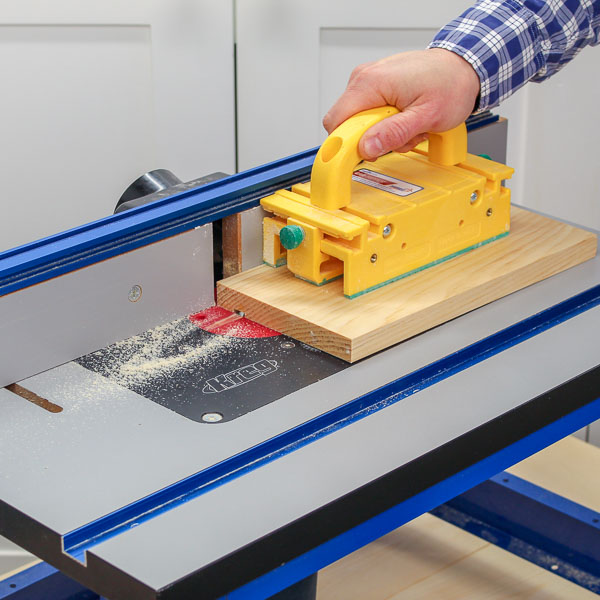

Good article. My only comment is that every impact driver I have used does have speed adjustment. Typically they have 3x speeds and this can be used to reduce the torque when driving delicate screws.
Hi Christopher – Thank you for the compliments. That’s good to know. The DeWalt impact driver I just bought does not have any speed settings. The speed can be varied by the pressure that is applied to the trigger, but there isn’t a switch for specific speed settings. The only switch is for forward and reverse.
Dewalt sells drill and impact driver ‘kits’ at most home centers, and I would suggest buying the entire package, as they’re often on sale. I (and many others) use the impact driver a lot more than a drill for attaching screws and bolts. I almost never use Phillips or slotted screws anymore, as almost any power tool strips the heads. Instead, I use “Torx” style screws and bolts, as they never strip, can be easily removed if necessary, and come in many styles, lengths, etc. Trim screws are great for finish applications (and they come in many, many lengths). Cabinet screws, with built-in washers are great for attaching cabinets and other ‘blind’ locations, and framing screws/bolts are used by everyone to frame, attach hangers, install decking (even blind fasteners), etc.
Having said all this, I agree that a drill has great value and application for many tasks, not only for woodworking, but countless other needs.
Hi Marc – Thank you for sharing all of this info. And yes, I agree the drill/impact kits are a good investment if you have it in your budget to go this direction.
I appreciate this article because I did not know the difference between a drill and an impact driver. Maybe you could add a drill with a hammer setting to the comparison.
Hi Ben – That’s a great suggestion. I don’t have a hammer drill, so it looks like I’ll be shopping for a new tool!
I recently got a tool kit from Dewalt which included an Impact driver. I was puzzled by that, but now understand better about one vs the other. Your comparison has clarified this for me. Also, the tool kit included a Circular saw. I had used my neighbor’s battery operated Dewalt circular saw. I was glad the kit included this, to get my own. Using the Circular saw to cut a very small piece of wood, I was very disappointed by it’s low power output and a very quick powering down with this minor task. Do all the new batteries require an initial recharge before the 1st use of the Circular saw?
Hi Ron – I’ve been pretty happy with my DeWalt cordless circular saws. That said, I don’t know if it’s recommended, but I usually charge new batteries before I use them. Also, I think DeWalt offers optional batteries that last longer than batteries that come with the kit.
There are combibation Drill/Impact drivers. While probabally NOT the best at each function, they can perform well at both tasks in one tool….my Ryobi combination is everything I need, in one tool.
Thank you for speaking common language as to the difference between the drill and an impact. I have never owned an impact and i can see for my day to day home owner repairs and woodworking i will NEVER need one! Great to save money on a tool i do not need! ( I do not use long screws nor repetitive driving.
Thank you!
Hi Lexie – Thank you for the compliments. I’m glad this was helpful for you!
I really appreciate your helpful information and step by step plans.
You’re welcome, Tami. Thank you for the compliments!
Thank you so much for this. I have been wanting this information. I only read the short version, everything I wanted to know in less time.
Scott, thanks for your great plans and articles. Have used several and have purchases a few tools according to your recommendations.
Reading through your plans for the Outdoor Wall Mount Planter, you reference a right angle drill/driver attachment. I found a DEWALT Flextorq Right Angle Drill Attachment that states it is “impact ready”. My dilemma: I do not own an impact driver, yet. Only a couple plain drill/drivers. Would it be reasonable to purchase this tool for it’s right angle capacity, with the intend of buying an impact driver in the future? In other words, can this impact ready tool be used in a plain “non-impact” drill/driver?
Hi Krisby – Thank you for the compliments. Yes, you can use impact-rated bits in a regular drill. You just don’t want to use bits that are not impact-rated in an impact driver.