Kreg Crosscut Station: How to Use and Review
The Kreg Crosscut Station turns a circular saw into a tool that makes accurate crosscuts and miter cuts. It’s easy to use, but is it right for everyone?

Kreg Crosscut Station
Circular saws are versatile, but they don’t usually cut straight without a little help from a fence or a guide. The Kreg Crosscut Station turns a circular saw into a tool that makes accurate crosscuts and miter cuts.
The Crosscut Station is affordable, easy to set up, and easy to use. But it might not be the right fit for every DIYer. I’m sharing how to set it up, how to use it, how to know if it’s right for you, and my review of the tool.
Thank you to my friends at Kreg Tool for sending me the Crosscut Station. I received this tool in exchange for my honest review. All thoughts and opinions are my own.
You may also enjoy Kreg Straight Edge Guide: How to Use and Review.
This tutorial contains affiliate links to supplies and tools. Purchases made using these links help support the Saws on Skates website and allows me to share more projects and tips with you. There is no cost to you for using these links. Visit my site policies for more information.
Before we get into the Kreg Crosscut Station, be sure to click the subscribe button at the bottom of this page to sign up for my FREE weekly newsletter loaded with helpful pocket hole tricks, space-saving workshop ideas, clever DIY tips and more!
Table of Contents
- What is the Kreg Crosscut Station?
- What is Included?
- What Can I Cut With the Crosscut Station?
- What Circular Saw Do I Need?
- What Blade Should I Use?
- How to Set Up the Kreg Crosscut Station
- How to Use the Kreg Crosscut Station
- Is the Crosscut Station Right for Everyone?
- My Review of the Crosscut Station
What is the Kreg Crosscut Station?
The Kreg Crosscut Station is the newest addition to the Kreg family of cutting solutions. Siblings to the Crosscut Station are the Kreg Rip-Cut which attaches to a circular saw to make straight, accurate rip cuts. And the Kreg Accu-Cut that turns a circular saw into a track saw.
Related: 4 Ways to Make Straight Cuts With a Circular Saw
The Crosscut Station rounds out the family of cutting tools by turning a circular saw into an accurate way to make crosscuts and miter cuts. Think of it as a miter box for your circular saw.

What is Included With the Crosscut Station?
- Crosscut Station with Adjustable Guide Rails
- Hold-Down Clamps
- Fence for Miter Cuts
- Instruction Manual
What Can I Cut With the Crosscut Station?
The Crosscut Station can be used to make crosscuts and miter cuts on almost any material that you would cut with a circular saw. Material like boards, plywood, MDF, etc. Cuts can be made on material up to 1-½” thick.
Crosscuts are made across the grain of the wood or across the width of the board. Miter cuts are made diagonally across the grain of the wood or the width of the board.
Crosscuts
The Crosscut Station can make crosscuts up to 12” wide.

Miter Cuts
It can also be used to make miter cuts from 5-degrees to 45-degrees. The width of the board that can be cut will depend on the angle of the miter cut.
Can I Make Bevel Cuts?
No. You can only make 90-degree cuts with the Crosscut Station.
Back to Table of ContentsWhat Circular Saw Do I Need?
The Crosscut Station fits many popular corded or cordless circular saws that have blades from 6-½” to 7-¼” in diameter. I’m using my DeWalt circular saw with the Crosscut Station for this tutorial.
Back to Table of ContentsWhat Blade Should I Use?
Saw blades with more teeth usually produce cleaner cuts. A blade with 40 or more teeth is usually recommended for making crosscuts.
Circular saws usually come with blades that have less than 40 teeth. Blades with less than 40 teeth usually cause the wood to tearout.
This means we’ll likely want to upgrade the blade in our circular saw before using it to make cuts with the crosscut station.
For example, I recently bought a new circular saw. The saw came with a 24-tooth blade which is not recommended for making clean crosscuts. I upgraded to this blade before I started using the saw with the Crosscut Station.
Related: How to Change a Circular Saw Blade
💡 TIP: Be sure to choose a blade that matches the blade size and arbor size of your saw. These sizes are usually printed on the saw. For example, my circular saw requires 7-¼” blade with a ⅝” arbor.
Back to Table of ContentsHow to Set Up the Kreg Crosscut Station
Setting up a Crosscut Station is easy and straightforward. The only part that requires a little thought is where to position the guide rails. The guide rails are the tracks for the saw.
The goal is to have the blade as centered as possible within the station. The manual suggests installing the fixed guide rail on the right side of the station. The manual goes on to say that it might be necessary to position the fixed guide rail on the left to get the blade centered.
First, I positioned the fixed guide rail on the right but noticed the blade was positioned too far to the right. So I repositioned the fixed rail on the left and attached the adjustable rail on the right side.

Reduce Friction
I tested my circular saw on the station and noticed there was a slight drag or friction between the metal plate of the saw and the metal guide rails of the station.
I used a trick that I often use to reduce friction on my table saw. I waxed the rails and base plate of the saw. Now the saw slides over the guide rails like ice skates on a frozen pond!
Related: How to Wax a Table Saw (+ What Wax to Use)

Clamps
The station includes two clamps. The clamps hold workpieces in place while making cuts.

Adjustable Fence
The adjustable fence can be positioned on the station to make miter cuts.
Material Support Wings
There are two material support wings. One on each side of the station. The wings extend to support wide or long workpieces. The ends of the wings can be removed and positioned even farther out to support longer workpieces

Making the First Cut
It’s necessary to cut through the SureCut backboard to prepare the station for making cuts.
First, set the blade depth to 2”.

Position the saw on the rails and make the cut.
Stop cutting when the saw blade is about halfway through the SureCut backboard. The Crosscut Station is now ready to use.

How to Use the Kreg Crosscut Station
The Crosscut Station can be used to make straight cuts and miter cuts. The kerf in the station helps to position workpieces for accurate cuts. Merriam-Webster defines kerf as “a slit or notch made by a saw.”
Straight Cuts
Step 1. Measure and Mark
Measure the length and make a mark.
Then, mark an “X” on the waste side of the workpiece.

Step 2. Position the Workpiece
The blade is going to cut along the kerf line. We want to keep the left side of this workpiece. So we’ll position the mark on the left side of the kerf.
When the workpiece is in position, use the clamps to hold it in place.
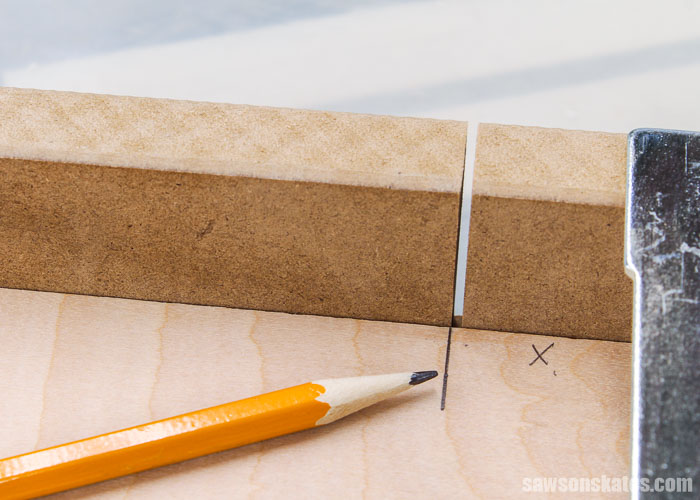
Step 3. Make the Cut
Place the circular saw on the rails, switch the saw on, and make the cut. Stop cutting when the saw is about halfway through the SureCut backboard.
Miter Cuts
Miter cuts are made just like crosscuts. Measure, mark, and position the mark on the same side of the kerf as the section of the workpiece that you want to keep.

There are a couple of considerations when making miter cuts with the Crosscut Station:
- Length of the board
- Width of the board
Length of the Board
Sometimes you may need to cut the board to the final length before making the miter cut. One of those times is if you need to remove a lot of material ahead of the miter cut.
If a lot of material needs to be removed, the end of the board may hit the back of the station. This would prevent you from positioning the board where you need to make the cut.

In this case, the miter cut would need to be made in two cuts. First, the board would be cut straight to the final length. Then, the board would be cut to the desired angle.
Width of the Board
Another consideration is the width of the board. Degree marks are molded into the base of the station. The marks range from 5 degrees to 45 degrees.
The design of the station is somewhat restrictive when making miter cuts. As the size of the angle increases, the width of the board that can fit into the station decreases.
What is the Maximum Width for a 45-degree Miter Cut?
When the fence is set for 45 degrees, the maximum width of the board that can be cut is a 1×4 or 3-½”. This is good to know if you regularly need to make 45-degree cuts on boards wider than 1×4s.
Related: Beginner’s Guide to Wood Sizes
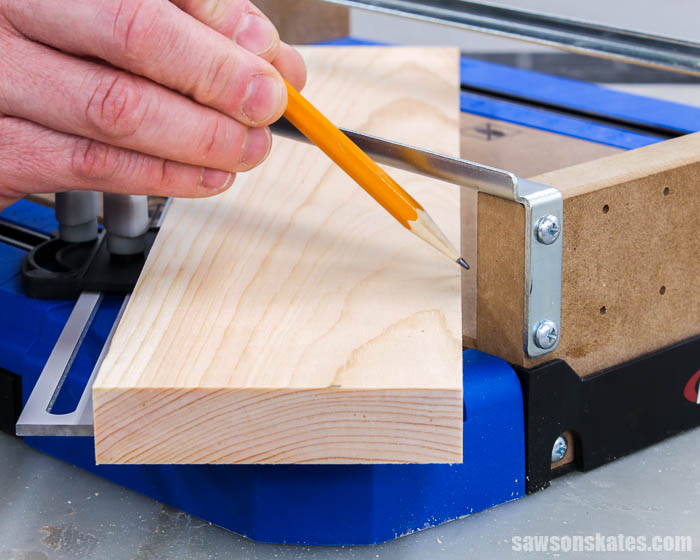
Video: How to Use the Crosscut Station
Watch this quick start guide to set up and start using the Crosscut Station.
Is the Crosscut Station Right for Everyone?
I’ve read quite a few comments on social media that were critical of the Crosscut Station. Comments like:
- I could cut faster with my speed square
- I’ll just use my sliding miter saw
- Use a radial arm saw instead
I get it. If you’re a skilled carpenter, using a speed square is probably much easier and quicker. And if you have a sliding miter saw or radial arm saw (do they even make those anymore?), then yes, you would probably use those tools instead.
But the Crosscut Station wasn’t designed for the skilled carpenter. Or the DIYer who has the budget for a sliding miter saw. Or for those with a large workshop with space for a radial arm saw.
It was designed for the weekend warrior. The DIYer who maybe isn’t so skilled, but takes pride in doing projects themselves. The do-it-yourselfer who doesn’t have a big workshop or big tool budget.
Here’s who I think the Crosscut Station works well for:
Limited Space
The Crosscut Station is a great option for DIYers with a small workshop or those without a dedicated workshop. Like do-it-yourselfers who live in an apartment.
In a shed shop, the compact station could be stored on a shelf. In an apartment, the station could be stored on a shelf or even under a bed.
Limited Budget
For less than the cost of a sliding miter saw, you could have two tools: a circular saw and a Crosscut Station. There are some cuts that you can’t make with the Crosscut Station that you could make with a miter saw. Like compound miter cuts needed to install crown molding. But the station would work for many common home improvement projects.
Supplement to a Miter Saw
Compound miter saws are fairly inexpensive, but their maximum cutting capacity is about 5-6 inches. Sliding miter saws have a larger cutting capacity but they also come with a larger price tag.
The Crosscut Station has a 12-inch cutting capacity. So it’s a great option if you already have a compound miter saw but it’s not in your budget to upgrade to a sliding miter saw.
Extra Saw
The Crosscut Station is a great option for DIYers who have a miter saw, but their miter saw is mounted to a workbench. The Crosscut Station is portable so it works well for doing projects in the yard or to help with a project at a buddy’s house.
It’s also perfect for a camp or summer home where you might want to do some projects, but you don’t necessarily need a miter saw.
Intimidated by Spinning Blades
If you want to take on DIY projects, but you’re not confident with using power saws, or you’re intimidated by blades spinning towards you, the Crosscut Station might be the answer.
The blade points downwards and away from you. And for the majority of the cut, the blade is contained within the station.
Back to Table of ContentsMy Review of the Crosscut Station
The Crosscut Station is affordable, easy to set up, and easy to use. It’s compact and portable. I think it’s a great option for those without a sliding miter saw or for DIYers who are intimidated by other types of saws.
That said, I do have a wish list for the next version of the Crosscut Station.
I would love a stop so you could make repetitive cuts. I’d like the ability to make 45-degree cuts on boards wider than a 1×4.
I would also love the ability to make cuts that I can’t make with my miter saw. My miter saw maxes out at 60-degrees. The Crosscut Station would be a game-changer if it could make cuts beyond 60-degrees.
Back to Table of ContentsFinal Thoughts
Circular saws are versatile, but they don’t usually cut straight without a little help from a fence or a guide. The Kreg Crosscut Station turns a circular saw into a tool that makes accurate crosscuts and miter cuts.
Thank you for stopping by. If you enjoyed this tutorial, would you please take a moment and pin it to Pinterest? I’d really appreciate it!




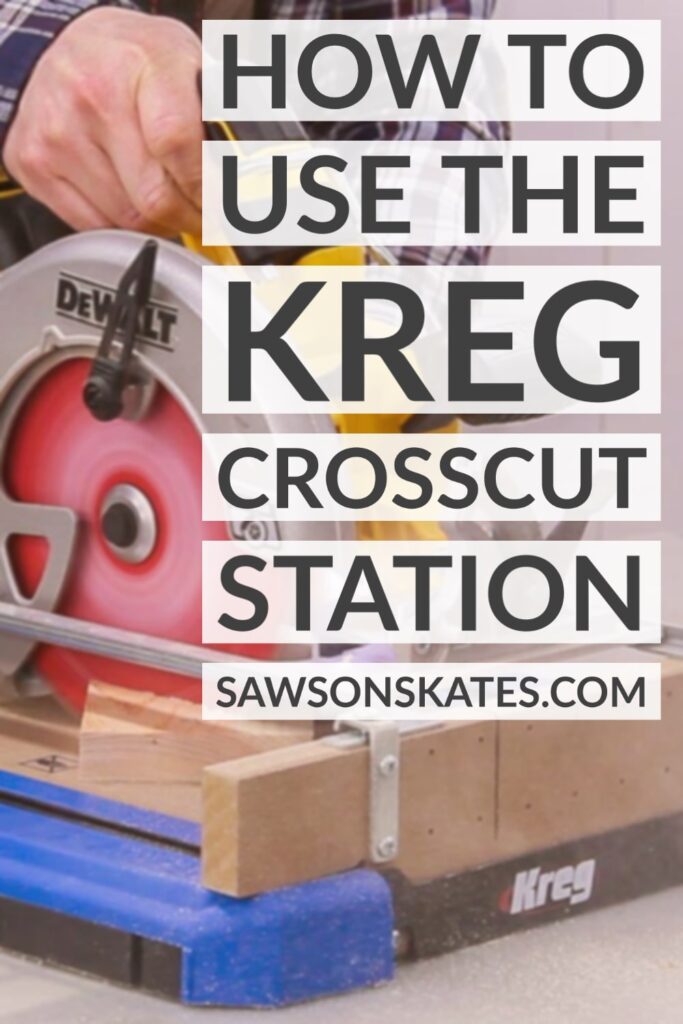
An unneeded tool. I use a speed square…it is faster. I also use my miter saw or Table saw with miter jig.
Thanks for the honest review that points out for whom this tool works best. There are many levels of DIY’ers and woodworkers. Some of us just don’t have the funds for the big tools that are “easier” to use.
You’re welcome, Steven. I’m glad this was helpful for you.
It looks awesome- great for short, straight cuts!
Scott, just a shameless tribute to pay here. You are the man. Your articles and advice are superb and totally relevant. Thanks!
You’re welcome, Russell. Thank you for the compliments!
I saw Kreg Crosscut Station on another woodworking network. It looks simple to use especially if working on small projects. However, Scott explaination on setting up and use of it is easier to follow. Yes, a stop for same size cuts would come in handy. I’m thinking of buying one so I don’t have to drag my miter or table saw outside.
Thank you for the compliments, Gunny. I’m glad this was helpful for you.
I don’t think it would interest me. I have a table saw with crosscut jig and also a Miter saw.
I think my skill level is beyond this, but I appreciate Scott’s evaluation it could be a future item for me.
I love working with circular saw. But only on projects that do not need precise measurements. great review.
would this crosscut station be applied in a router leveling task ?
That’s a good question. Out of the box, I don’t think you could use the Crosscut Station to level boards. That said, you might be able to rig something up where you could use it with a router to level boards. But keep in mind the surface area of the Crosscut Station is on the smaller side.